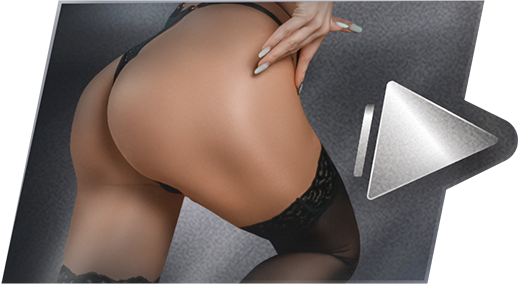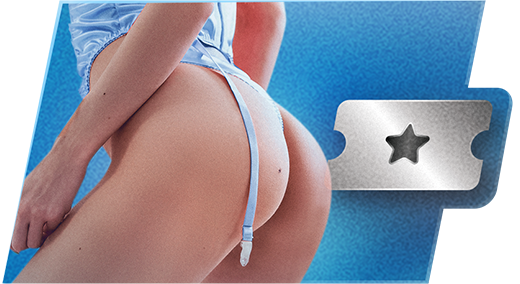I hope you can help!! ~Bryanna~
Hi Bryanna, there is a 64bit driver for the dazzle, did you try going to this site and installing the latest 14.0.0.166 (64 bits)driver ?
http://cdn.pinnaclesys.com/SupportFiles/Hardware_Installer/readmeHW10.htm
Also the vista drivers will work on windows 7 too, so dont worry about that.
Im guessing you have a 64bit version of windows vista or windows 7 there ? Don't try installing 64bit drivers on 32bit operating systems, it is possible to run 32bit windows on a 64bit capable computer too, so make sure you are using a 64bit version of windows vista or windows 7 first before updating the drivers. The distortion could be other things too, like bad settings for the capture card or the performer application may need the right settings for video format. Have you tried capturing video on windows movie maker from the dazzle or the dazzle software that came with it ? Does it show the same distortions there too or is it only the performer application ?
Let me know little more about your laptop, eg windows version, pc brand and model number, also if you can do a screenshot of the problem would help too.
p.s the dazzle should work fine on 64bit machines, it's just something a miss with the settings or a bad driver install or even a bad cable causing the distortion. Have you tested the camera on a tv with the cable that is connected to the dazzle video in ? also are you using s-video or the composite connection there on the dazzle ? Don't worry we will sort it hopefully just need more information from you.
Regards
Nabil Quote

Hi Bryanna, there is a 64bit driver for the dazzle, did you try going to this site and installing the latest 14.0.0.166 (64 bits)driver ?
http://cdn.pinnaclesys.com/SupportFiles/Hardware_Installer/readmeHW10.htm
Also the vista drivers will work on windows 7 too, so dont worry about that.
Im guessing you have a 64bit version of windows vista or windows 7 there ? Don't try installing 64bit drivers on 32bit operating systems, it is possible to run 32bit windows on a 64bit capable computer too, so make sure you are using a 64bit version of windows vista or windows 7 first before updating the drivers. The distortion could be other things too, like bad settings for the capture card or the performer application may need the right settings for video format. Have you tried capturing video on windows movie maker from the dazzle or the dazzle software that came with it ? Does it show the same distortions there too or is it only the performer application ?
Let me know little more about your laptop, eg windows version, pc brand and model number, also if you can do a screenshot of the problem would help too.
p.s the dazzle should work fine on 64bit machines, it's just something a miss with the settings or a bad driver install or even a bad cable causing the distortion. Have you tested the camera on a tv with the cable that is connected to the dazzle video in ? also are you using s-video or the composite connection there on the dazzle ? Don't worry we will sort it hopefully just need more information from you.
Regards
Nabil
It works great in every way, until I try it on here, then it is distorted. I have Windows Vista Home Premium, on a Gateway laptop, model# MD7818U. Processor-Intel Core Do CPU T6400 @2.00, Memory 4.00GB, 64 bit OS.
I read somewhere, that because of my 64 bit OS, it will be distorted when I use it on here, and that is holding true at this point. ~Bryanna~ Quote

Thats what I heard as well.
Now, my question is- is there anything I can use to get the evi to work on my laptop? Will the Osprey work? Or will I get it, and have the same problem because of my 64 bit os?
I am willing to get what will work. But I need to know what will work, before I go out and buy anything or return anything.
I guess it boils down to, what will make the Sony EVI work with my laptop? Quote
Thats what I heard as well.
Now, my question is- is there anything I can use to get the evi to work on my laptop? Will the Osprey work? Or will I get it, and have the same problem because of my 64 bit os?
I am willing to get what will work. But I need to know what will work, before I go out and buy anything or return anything.
I guess it boils down to, what will make the Sony EVI work with my laptop?
Osprey don't make usb capture cards that I know of, only pci internal desktop cards.
See you said other programs don't cause a problem recording from the camera, that leaves me to think its the performer application. Have you contacted Vsmedia and spoken to a developer of the performer application and asked if it supports 64bit operating systems and if so does it work with 64bit drivers for the capture cards ? I would call them and ask that first. If they say it works I would look at your settings in the performer application and make sure it is using the correct format input, be it RGB,IYUV or I420 etc. Also making sure if it is set to NTSC or PAL, It should be NTSC if you have an American model Sony EVI and PAL if a European model. Having any one of these set wrong will cause distortion too. You said you can see the dazzle in the perfomrer application and sounds to me the drivers are being detected so must be something wrong with the input format or the performer application does not like something to do with the 64bit drivers and operating system setup.
You really have 3 options here how to fix the problem. The first being to install Windows again but install the 32bit version, if you have the original microsoft disks you can easily do that, if you have a restore disk that came with the laptop you may have to contact the laptop company and ask them for a 32bit restore disk for that laptop or contact Microsoft and ask if they would be kind enough to send you a 32bit version of your operating system and if they can give you a 32bit key for registering it and to cancel the 64bit key. Microsoft will probably give you a download page with a key via email or their licensing page.
Option 2 is call Vsmedia like I said and ask them to confirm if their is a 64bit operating system problem with 64bit drivers for capture cards and ask if they can update the performer application to support 64bit operating systems and drivers for capture devices.
Option 3 dual boot (stick 2 operating systems on same computer) keep the 64bit vista you have and install XP 32bit or Vista 32bit or Windows 7 32bit. (I would personally go with XP Pro 32bit for your system and use that part for your work on site).
I don't have a copy of the performer application here to test your problem out with, when I did get a copy of it, it asked for a key and I gave up on it.
Contact Vsmedia I would say 1st and confirm any performer application problems (if there is any with 64bit), if they confirm it should all work with 64bit and they have tested it to work, we can go on from there trying to cure your problem. I know the dazzle works with 64bit operating systems and works very well with video editing software.
Shout back and let me know how you get on, worse comes to worse stick 32bit windows on that laptop, no need for 64bit operating system on a 4GB laptop, if you had more then 4GB memory then 64bit would be worth having, 32bit operating systems access upto 4GB of memory space without any problems and in most cases have better drivers that are supported by more software.
64bit operating systems are for power users that do huge file editing like HD video and very very large images in photoshop or rendering/databases. So really a bad idea to have a 64bit operating system on that laptop if you dont plan on adding more then 4GB memory to it (I bet that is the max it will take anyway). So all it will do to a non-power user is create such problems with supported programs in 64bit environment.. 64bit is the domain of users that know what they are doing for now and are willing to live with odd things that don't work or have another operating system setup to dual boot into a 32bit environment. Windows 7 allows certain computers with the correct processor (virtual pc enabled/virtualization) to run XP inside of it's 64bit windows 7 or 32bit windows 7, reason for that is to help run legacy software and hardware that does not work right in windows 7 for some reason.
http://www.microsoft.com/windows/windows-7/features/windows-xp-mode.aspx
Regards
Nabil Quote
1/24/10 @ 9:59pm
(EDT) | UTC - 4:00
Location: Ontario Canada
Posts: 329
I am looking into a capture device another model metioned, what I have turned up seems positive, but would like to know if you have encountered or know of these devices.
EasyCap DC60+ v3.1B or EzCAP116. Both support 32bit and 64bit Windows Operating systems.
Thanks. Quote
I am looking into a capture device another model metioned, what I have turned up seems positive, but would like to know if you have encountered or know of these devices.
EasyCap DC60+ v3.1B or EzCAP116. Both support 32bit and 64bit Windows Operating systems.
Thanks.
The easycap work for some and dont work for others it seems, they are a hit and miss device. They are meant to work on 32bit and 64bit operating systems, but I have a feeling it is something to do with the performer application that does not like 64bit devices maybe. The dazzle is the best really, but there are others that make usb capture devices too. Problem is driver support for 64bit and I think models/studios need to confirm if the performer application works correctly on 64bit operating systems 1st by contacting VSmedia. Also if there is any performer/studio using a laptop/desktop on windows 64bit and has a working usb capture device working right with the perfomer application to give details of their setup that may help other performers/studios. Like I said I don't have the performer application and can't test different hardware and software configurations on it to confirm it works on 64bit operating systems/drivers for hardware.
Regards
Nabil Quote

Osprey don't make usb capture cards that I know of, only pci internal desktop cards.
See you said other programs don't cause a problem recording from the camera, that leaves me to think its the performer application. Have you contacted Vsmedia and spoken to a developer of the performer application and asked if it supports 64bit operating systems and if so does it work with 64bit drivers for the capture cards ? I would call them and ask that first. If they say it works I would look at your settings in the performer application and make sure it is using the correct format input, be it RGB,IYUV or I420 etc. Also making sure if it is set to NTSC or PAL, It should be NTSC if you have an American model Sony EVI and PAL if a European model. Having any one of these set wrong will cause distortion too. You said you can see the dazzle in the perfomrer application and sounds to me the drivers are being detected so must be something wrong with the input format or the performer application does not like something to do with the 64bit drivers and operating system setup.
You really have 3 options here how to fix the problem. The first being to install Windows again but install the 32bit version, if you have the original microsoft disks you can easily do that, if you have a restore disk that came with the laptop you may have to contact the laptop company and ask them for a 32bit restore disk for that laptop or contact Microsoft and ask if they would be kind enough to send you a 32bit version of your operating system and if they can give you a 32bit key for registering it and to cancel the 64bit key. Microsoft will probably give you a download page with a key via email or their licensing page.
Option 2 is call Vsmedia like I said and ask them to confirm if their is a 64bit operating system problem with 64bit drivers for capture cards and ask if they can update the performer application to support 64bit operating systems and drivers for capture devices.
Option 3 dual boot (stick 2 operating systems on same computer) keep the 64bit vista you have and install XP 32bit or Vista 32bit or Windows 7 32bit. (I would personally go with XP Pro 32bit for your system and use that part for your work on site).
I don't have a copy of the performer application here to test your problem out with, when I did get a copy of it, it asked for a key and I gave up on it.
Contact Vsmedia I would say 1st and confirm any performer application problems (if there is any with 64bit), if they confirm it should all work with 64bit and they have tested it to work, we can go on from there trying to cure your problem. I know the dazzle works with 64bit operating systems and works very well with video editing software.
Shout back and let me know how you get on, worse comes to worse stick 32bit windows on that laptop, no need for 64bit operating system on a 4GB laptop, if you had more then 4GB memory then 64bit would be worth having, 32bit operating systems access upto 4GB of memory space without any problems and in most cases have better drivers that are supported by more software.
64bit operating systems are for power users that do huge file editing like HD video and very very large images in photoshop or rendering/databases. So really a bad idea to have a 64bit operating system on that laptop if you dont plan on adding more then 4GB memory to it (I bet that is the max it will take anyway). So all it will do to a non-power user is create such problems with supported programs in 64bit environment.. 64bit is the domain of users that know what they are doing for now and are willing to live with odd things that don't work or have another operating system setup to dual boot into a 32bit environment. Windows 7 allows certain computers with the correct processor (virtual pc enabled/virtualization) to run XP inside of it's 64bit windows 7 or 32bit windows 7, reason for that is to help run legacy software and hardware that does not work right in windows 7 for some reason.
http://www.microsoft.com/windows/windows-7/features/windows-xp-mode.aspx
Regards
Nabil
I have a TON of music on my laptop, like 11 days worth. If I do the 32bit thing, will it effect that?
It was someone from VS that had said that using a dazzle on a 64 bit os, will make it distorted on VS. Hence why I am now wondering if there anything else I could use to hook the cam to the site. I think I might try the easycap, and see what other capture devices there are. Will have to wait though, as there aren't many stores around me for getting this kind of stuff. Quote
I have a TON of music on my laptop, like 11 days worth. If I do the 32bit thing, will it effect that?
It was someone from VS that had said that using a dazzle on a 64 bit os, will make it distorted on VS. Hence why I am now wondering if there anything else I could use to hook the cam to the site. I think I might try the easycap, and see what other capture devices there are. Will have to wait though, as there aren't many stores around me for getting this kind of stuff.
I would back it all up 1st onto an external drive, anything that you need like the music files and work files. You will need to reformat the drive to install over it, or if you dual boot the partition process may lose your files too if it goes all wrong. So always back up all data you need before anything you do that changes the operating system or the environment the operating system is on.
Not sure the easy cap will work too, but you can I guess try it 1st and if it works will save you reinstalling a 32bit operating system. Just make sure where you buy it will allow you to return it if it does not work.
Not really sure how else to help you if VSmedia has told you that the dazzle will not work on the 64bit operating system with their current performer application. So you are really stuck and either have to find a device that will work with it or reinstall the operating system and get the dazzle working on 32bit windows. Like I said before I don't have the performer application here to test any hardware capture devices I have here that will work with it so can't advise you what to buy to fix it in the current form it is in.
Regards
Nabil Quote
http://www.videohelp.com/forum/archive/easycap-video-grabber-capture-card-usb-2-0-rca-an d-s-video-t331168.html
also may want to check these out, but ask and make sure they work on vista 64bit some say windows vista certified but make sure they mean also 64bit. Call newegg they are really good and helpful there and people I use when i'm out and about in USA and need anything.
http://www.newegg.com/Product/Product.aspx?Item=N82E16815255032&cm_re=capture_card_us b-_-15-255-032-_-Product
http://www.newegg.com/Product/Product.aspx?Item=N82E16815100112&cm _re=capture_card_usb-_-15-100-112-_-Product
http://www.newegg.com/Product/Product.aspx?Item =N82E16815100112&cm_re=capture_card_usb-_-15-100-112-_-Product
http://www.newegg.com/Produc t/Product.aspx?Item=N82E16815260016&cm_re=capture_card_usb-_-15-260-016-_-Product
http://ww w.newegg.com/Product/Product.aspx?Item=N82E16815302002&cm_re=capture_card_usb-_-15-302-002-_-Product
http://www.newegg.com/Product/Product.aspx?Item=N82E16812156023&cm_re=capture_card_usb-_-12- 156-023-_-Product
Good Luck..
Regards
Nabil
Quote

I think.. I might just try and see about getting my old desktop back. I don't think the girl uses it anyways. I'm pretty sure it is 32 bit, and it will save me the headache!! Quote
Remember you cant copy back the iphone or ipod files back to your pc they are synced to itunes on the computer only, they only go to the ipod /iphone not other way round unless you stick some special software to take them off the iphone/ipod. Alot of work and will cause the names of the tracks to be lost in most cases. So best to back up the files from the pc and remember if you purchased any files from itunes that have drm on to de-authorise the itunes library.. Check what you need to do if you have drm (digital rights managment) on them. But if they are only mp3's don't worry.
http://support.apple.com/kb/HT1420
Regards
Nabil Quote

10/14/10 @ 4:04am
(EDT) | UTC - 4:00
Location: Heart of England
Posts: 542
Gena Gold -
Pending Purg replying, check out this thread, PURG HELP!! in the Straight Fantasies forum (unless admin have moved it to this Forum as I have suggested to them)
Think that thread specifically mentions the Dazzle and sony evi in one of Purg's posts.
Easy to find the thread. Go to bottom of Straight Fanatasies forum index page and type sony in the search box. Several posts, including PURG HELP!!, about sony evi etc near the bottom of the page that the search finds.